Are you tired of struggling to type with your beautiful acrylic nails? Well, worry no more! We have some tips and tricks to help you master the art of typing with acrylic nails, without sacrificing style or comfort.
Firstly, it’s important to choose the right length and shape for your acrylic nails. Opt for a shorter length and a more rounded or squoval shape, as this will make it easier to press the keys without any discomfort.
Next, give your nails some extra support by using a keyboard cover or typing gloves. These accessories will help prevent any accidental key presses and provide a more secure grip on the keys.
Another helpful tip is to use the pads of your fingers to type, rather than the tips of your nails. This will allow for better control and accuracy while typing.
If you find that your nails are still getting in the way, you can also consider using a touch typing method, where you rely on muscle memory to type without looking at the keyboard.
Lastly, practice makes perfect! Spend some time getting used to typing with your acrylic nails, and you’ll soon find that it becomes second nature.
So, don’t let your acrylic nails hinder your typing skills. Follow these tips and type away with confidence and style!

Navigating the Keyboard Like a Pro with Acrylic Nails
Acrylic nails have become increasingly popular, allowing individuals to customize the look of their nails and add a touch of flair to their appearance. However, for those who use computers frequently, typing with acrylic nails can sometimes pose a challenge. The longer and thicker nails can interfere with the movement of the fingers and make it difficult to navigate the keyboard effortlessly. But fear not! In this section, we will explore some tips and tricks to help you navigate the keyboard like a pro, even with acrylic nails.
1. Choose the Right Length and Shape
When getting acrylic nails, it’s crucial to choose a length and shape that will not hinder your typing skills. Opt for a length and shape that allows you to comfortably rest your fingertips on the keys without any obstruction. A shorter length and a rounded or oval shape are often recommended for better keyboard navigation.
2. Practice Proper Posture
Having the right posture while typing is essential for efficient keyboard navigation, especially when you have acrylic nails. Sit upright with your back straight, and keep your wrists and forearms parallel to the keyboard. This position helps to minimize the chances of accidentally hitting wrong keys or causing discomfort while typing.
3. Type with the Pads of Your Fingers
Instead of using the tips of your acrylic nails to type, try using the pads of your fingers. By pressing the keys with the fleshier part of your fingertips, you can maintain better control and accuracy. This technique prevents the nails from interfering with the keystrokes and allows for smoother typing.
4. Adjust Keyboard Sensitivity
If you find that you frequently make typing errors due to the length or thickness of your acrylic nails, consider adjusting the keyboard sensitivity settings on your device. Increasing the sensitivity can help reduce the effort required to register a keystroke, making it easier to type accurately even with longer nails.
5. Take Breaks and Stretch
Extended computer use can strain your hands and fingers, especially when typing with acrylic nails. To alleviate any discomfort or fatigue, take regular breaks and stretch your hands and fingers. Simple exercises like hand stretches and finger rotations can help relax the muscles and prevent any long-term issues.
6. Use Keyboard Shortcuts
Keyboard shortcuts are a great way to navigate through different applications and programs without relying solely on typing. By utilizing shortcuts for common tasks, you can reduce the time you spend typing and minimize potential nail-related challenges. Familiarize yourself with popular shortcuts for copy, paste, undo, and other frequently used commands.
7. Try Typing Aids
If you’re still struggling to type comfortably with acrylic nails, consider using typing aids such as finger covers or touchscreen gloves. These accessories provide a smoother surface for typing and can minimize any potential interference caused by the nails.
8. Practice, Practice, Practice
As with any skill, practice is key to improving your typing abilities with acrylic nails. Set aside regular practice sessions to familiarize yourself with the keyboard and build muscle memory. The more you practice, the more comfortable and proficient you will become.
In summary, typing with acrylic nails doesn’t have to be a challenge. By choosing the right length and shape, practicing proper posture, using the pads of your fingers to type, adjusting keyboard sensitivity, taking breaks and stretching, utilizing keyboard shortcuts, trying typing aids, and dedicating time to practice, you can navigate the keyboard like a pro and overcome any potential obstacles posed by your acrylic nails.

Typing with Acrylic Nails: Techniques to Enhance Speed and Accuracy
Acrylic nails have become a popular choice for many individuals looking to enhance the appearance of their hands. However, typing with acrylic nails can present some challenges, as the longer and thicker nails may interfere with the keyboard and affect typing speed and accuracy. In this section, we will discuss some techniques and tips to help you type faster and more accurately with acrylic nails.
1. Nail Length and Shape
When getting acrylic nails, consider the length and shape that will be most comfortable for typing. It is recommended to keep your acrylic nails shorter to minimize interference with the keyboard. Additionally, opting for a squoval or rounded shape can reduce the chances of accidentally hitting adjacent keys while typing.
2. Proper Keyboard Positioning
Proper keyboard positioning is key to typing efficiently with acrylic nails. Ensure that your keyboard is positioned at a comfortable height and angle that allows your hands to rest naturally on the keys. This will help reduce strain on your fingers and minimize accidental keystrokes.
3. Correct Hand and Finger Placement
Developing proper hand and finger placement is crucial for typing with acrylic nails. Rest your fingers gently on the home row keys (ASDF for the left hand and JKL; for the right hand) and use your fingertips to press the keys instead of the nails. This will improve accuracy and prevent the nails from interfering with the key presses.
4. Adjusting Typing Technique
Typing with acrylic nails may require some adjustments to your typing technique. One helpful technique is to use the pads of your fingers instead of the tips to strike the keys. This allows for better control and reduces the chances of hitting adjacent keys by accident. Additionally, using a slightly lighter touch when typing can help prevent the nails from getting in the way and improve overall accuracy.
5. Practice and Familiarity
As with any new skill, practice is key to improving your typing speed and accuracy with acrylic nails. Dedicate some time to familiarize yourself with the feel and range of motion of your acrylic nails on the keyboard. Gradually increase the speed of your typing as you become more comfortable, and practice regularly to build muscle memory.
6. Nail Maintenance
Keeping your acrylic nails well-maintained can greatly enhance your typing experience. Regularly file and shape your nails to avoid any sharp edges or irregularities that may hinder your typing. Additionally, ensure that your nails are securely attached to prevent any accidental detachment while typing.
7. Consider Alternative Keyboards
If typing with acrylic nails proves to be consistently challenging, you may consider exploring alternative keyboards that are designed to accommodate longer or thicker nails. There are keyboards available with larger key gaps or wider key spacing that can make typing more comfortable for individuals with acrylic nails.
Summary
Typing with acrylic nails may initially pose some challenges, but with the right techniques and practice, you can enhance your speed and accuracy. Keep your nails at a shorter length and opt for a shape that minimizes interference with the keyboard. Position your keyboard properly and develop proper hand and finger placement. Adjust your typing technique by using the pads of your fingers and practicing a lighter touch. Regular maintenance of your acrylic nails is important, and consider alternative keyboards if needed. With these tips, you can type effortlessly and efficiently with acrylic nails.
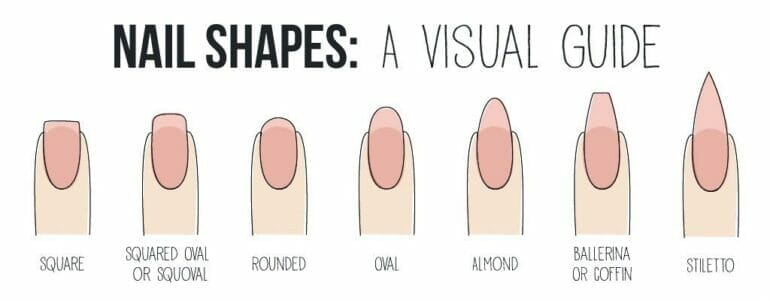
Overcoming Common Challenges of Typing with Acrylic Nails
Acrylic nails have become a popular choice for individuals who want to enhance the look of their natural nails. With their durability and versatility, acrylic nails can provide a glamorous and long-lasting manicure. However, typing with acrylic nails can present certain challenges that may affect your typing speed and accuracy. In this section, we will explore some common challenges of typing with acrylic nails and provide tips on how to overcome them.
1. Increased Nail Length
One of the main challenges of typing with acrylic nails is the increased length of your nails. Acrylic nails can make your natural nails longer, and this may require some adjustments in your typing technique. The longer nails can make it difficult to press individual keys accurately, leading to more typos and slower typing speed.
To overcome this challenge, consider filing down the tips of your acrylic nails to a length that is comfortable for typing. This will help you maintain better control over the keys and reduce the risk of accidental keystrokes. Additionally, practicing proper finger placement and posture while typing can also improve your accuracy and speed.
2. Limited Flexibility
Another challenge of typing with acrylic nails is the limited flexibility of your fingers. Acrylic nails can be thicker and less flexible than natural nails, which can affect your ability to comfortably press the keys on a keyboard.
To overcome this challenge, it is important to find a keyboard with keys that are easy to press and have a good amount of spacing between them. This will allow your fingers to comfortably maneuver between the keys and reduce strain on your hands. Additionally, consider using a keyboard with a lower profile, as this can provide a more ergonomic typing experience.
3. Potential for Nail Damage
Typing with acrylic nails can put your nails at risk of damage, such as lifting or breakage. The constant pressure and impact of typing can weaken the bond between the natural nail and the acrylic overlay, leading to potential nail damage.
To minimize the risk of nail damage, it is important to keep your acrylic nails well-maintained. Regularly visit a professional nail technician to fill in any gaps or fix any lifting that may occur. Avoid using your nails as tools or applying excessive force while typing, as this can increase the likelihood of breakage or damage. Additionally, keeping your nails properly moisturized can help maintain their strength and flexibility.
4. Loud Typing Noise
Acrylic nails can produce a louder typing noise compared to natural nails. This can be distracting to yourself and others around you, especially in quiet environments such as offices or libraries.
To reduce the noise caused by typing with acrylic nails, consider using a silicone keyboard cover or dampening pads that can absorb some of the impact and minimize the sound. Additionally, practicing a softer typing technique can also help reduce the noise generated while typing.
Summary
Typing with acrylic nails may present some challenges, such as increased nail length, limited flexibility, potential for nail damage, and loud typing noise. However, with some adjustments in your typing technique and proper maintenance of your acrylic nails, these challenges can be overcome. By filing down the length of your nails, finding a suitable keyboard, keeping your nails well-maintained, and implementing noise reduction measures, you can type comfortably and efficiently with acrylic nails.
Maintaining healthy and functional nails while typing with acrylics
Acrylic nails have gained popularity due to their durability, versatility, and aesthetic appeal. However, wearing acrylic nails can pose challenges when it comes to typing, as they can be thicker and longer than natural nails. To ensure that your nails remain healthy and functional while typing with acrylics, here are some tips to consider:
1. Opt for shorter lengths
Long acrylic nails may look glamorous, but they can interfere with your ability to type efficiently. To minimize any discomfort or difficulty, choose a shorter length for your acrylic nails. Shorter nails are less likely to get in the way while typing, allowing for smoother and faster keystrokes without straining your fingers.
2. Maintain proper nail hygiene
Regularly clean your acrylic nails to prevent the buildup of dirt, bacteria, and debris that can accumulate beneath them. Use a gentle nail brush to scrub the nails and avoid using harsh chemicals that can damage the acrylic. Keeping your nails clean will help minimize the risk of infections and maintain their overall health.
3. Take breaks from wearing acrylics
While acrylic nails are durable, it is essential to give your natural nails a break from time to time. Extended periods of wearing acrylics can weaken your natural nails and make them prone to damage. Consider giving your nails a break for a few weeks every few months to allow them to restore their strength and integrity.
4. Be cautious while typing
When typing with acrylics, it is crucial to be mindful and gentle. Avoid using excessive force while pressing the keys, as this can cause stress on the acrylics and potentially damage them. Instead, focus on typing lightly and using the pads of your fingers rather than the tips. This will help minimize any strain on your nails and prevent them from lifting or breaking.
5. Moisturize regularly
Acrylic nails can sometimes cause dryness and dehydration of your natural nails. To counteract this, it is essential to moisturize your nails and cuticles regularly. Apply a nourishing cuticle oil or hand cream to keep your nails and surrounding skin hydrated. Moisturized nails are less prone to breakage and can maintain their health and flexibility.
6. Schedule professional maintenance
While some individuals prefer to maintain their acrylic nails on their own, it is advisable to schedule regular visits to a professional nail technician. They can assess the condition of your nails, trim and shape them appropriately, and identify any signs of damage or infection. Regular maintenance will help ensure that your acrylic nails remain in optimal condition while typing.
7. Avoid using nails as tools
Acrylic nails may appear strong, but they are still susceptible to damage when used as tools. Avoid using your acrylic nails to open packages, peel off stickers, or engage in any activities that may put excessive pressure or strain on them. Using your nails as intended, for typing, will help maintain their longevity and functionality.
8. Be mindful of product application
If you choose to apply products such as hand sanitizers, lotions, or cuticle oils while wearing acrylic nails, be mindful of the ingredients. Some products may contain chemicals that can weaken or damage the acrylic. Opt for gentle, nail-friendly alternatives and ensure that you avoid excessive exposure to such products to maintain the integrity of your nails.
In summary, typing with acrylic nails can be comfortable and hassle-free with proper care and maintenance. By opting for shorter lengths, maintaining good hygiene, taking breaks, being gentle while typing, moisturizing regularly, scheduling professional maintenance, avoiding misuse, and being mindful of product application, you can ensure that your acrylic nails remain healthy, functional, and visually appealing while typing.
FAQs
1. How can I type with acrylic nails?
To type comfortably with acrylic nails, you can try the following tips:
– Use the pads of your fingers instead of the tips.
– Use a keyboard with a larger spacing between keys.
– Adjust the sensitivity of your keyboard.
– Practice and gradually increase your typing speed.
– Consider shorter or rounded nail shapes for easier typing.
Conclusion
In conclusion, typing with acrylic nails can be a challenge, but with a few tips and tricks, it can become easier and more comfortable. By choosing a shorter length and rounded shape for your acrylic nails, you can minimize the interference they may cause while typing. Additionally, regularly maintaining and keeping your nails clean will ensure a smooth typing experience. If you’re still struggling, consider using a stylus or a specialized keyboard designed for individuals with longer nails. With practice and patience, you can master the art of typing with acrylic nails and enjoy the benefits of both style and functionality.
